Recurrent Out Of Offices
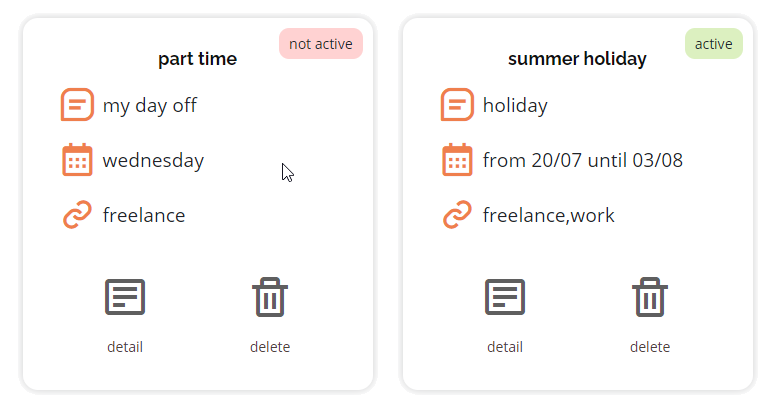
Do you need to configure your out of office on a frequent basis? For example you work part time, has parental leave, the opening hours of your shop or have a less conventional work regime.
Let 'Not In Today' handle this for you. Configure your out of office once with your preferred schedule and 'Not In Today' will take care of that.
Just 4 simple steps:
- Create your out of office
- Define schedule, eg your weekly day(s) off
- Pick one of your messages
- Done! 'Not In Today' will set your out of office for you every time...
Multiple messages
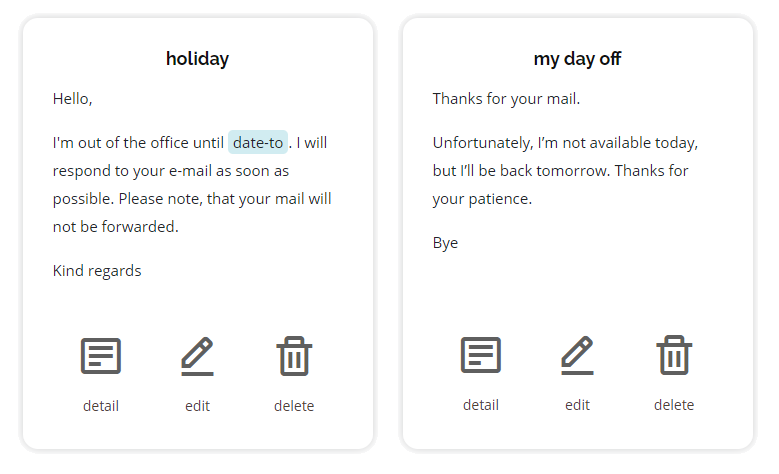
In addition, you can also easily manage multiple out of office messages. Have your messages at hand for your business travel, the holidays, events...
No more rewriting or a copy paste of your out of office message for each different occasion.
Easily manage multiple messages and use them in one or more automatic replies.
Testimonials

Helen Barker
Finance Administrator at New Anglia Growth Hub
Ipswich, Suffolk, UK
I’m so glad I found ‘Not In Today’.
I’ve been trying to find a solution to set up different out of office options and this makes it so easy.
I use Microsoft Outlook 2019 at home and 365 in the office and it works great with both.
It is super easy to use and if you do have any questions/problems, they are answered/dealt with really quickly. Great customer service.
If you want to set up a recurring out of office look no further. It’s here!

Steve Dubrava
ITSupport / System Administrator at SCM Insurance Services
Little Rock, Arkansas
I have struggled with remembering to turn on my out of office when unavailable, vacation or even at the end of every day.
I was simply amazed to finally see a program that works. I set my weekly schedule and walk away.
It truly was incredible watching my out of office automatically turn on at the end of the day and turn back off in the morning.
The super easy to use, uncomplicated easy flow of the site to set my schedule is AWESOME!
Great job and thank you.

Sam Hoult
Owner of 'Applause Your Paws'
Miami, Florida
I have been looking for a better way to schedule out-of-office email replies for a while and never really found anything until I found 'Not In Today' and wow, I am so glad I did.
This service is so simple to set up and use I don’t even have to think about it anymore.
I just set it and forget it. Not only is this product great but the customer service is amazing, very fast and efficient to any of my needs.
If you don’t already use this service start it NOW, my business out-of-office email replies have never worked better.
David
Collaroy, Sidney
I work 2 part-time jobs and so on any given day I am unable to respond to emails from the "other" job.
An auto-reply from Outlook helps the email sender to know I may not get back to them quickly,
but turning this on and off in Outlook multiple times a week across different accounts has been a major hassle.
So I went on the hunt and found Not In Today, which automates this process, and for me has been 'set and forget'.
So now when I'm not working one of my jobs I have the peace of mind to know people sending me emails are at least
aware of why I am not getting back to them immediately - a real reputation saver!
Configure your out of office once and for all
Different Integrations
Manage your out of offices for your favorite e-mail services in one central application. Through a web application that is available everywhere.
Reuse your messages between Office 365 and Gmail or configure one out of office for multiple services.
Supported or on the roadmap
- Office 365 (work or school account)
- Microsoft (Hotmail, Outlook.com)
- Google Apps - roadmap
- Gmail - roadmap
Roadmap
F.A.Q
Frequently Asked Questions
-
Can I have an account through my employer?
When we will have a final pricing there will definitely be a plan available for employers. A plan for companies to provide this convenience to there employers.
-
Can you read my emails or calendar?
The application only requests the strictly necessary permissions to be able to update your out of office settings.
'Not In Today' can not access your emails, calendar, contacts or send an email on your behalf.
More questions, send us an email: e-mail
-
Do I still need to update the dates in my messages?
No! No more changing the dates in your messages every time.
There is the concept of dynamic values, which are updated automatically when the application sets your out of office.
-
Is it integrated with my calendar?
On the roadmap. We're investigating how people would like to see such integration. So you're input is welcome!
You can signup here: Get Access
-
Do I still need to manage a separate message for internal and external contacts?
For the moment we keep it simple, you select one message and 'Not In Today' will use this for internal and external use.
It's on the roadmap to specify a specific message for internal and external use. We're collecting feedback on how people would like to see this. So you're input is welcome!
You can signup here: Get Access
-
Why would I use this? Setting an out of office isn't that hard.
Indeed, this is not that difficult for certain users. It is for your convenience!
You no longer need to set up your out of office every time, or to forget it. You don't need to alter eg the dates anymore in your messages. Or lookup a message that you used before somewhere in your notes.
-
What about my data?
The application only requests the strictly necessary permissions to be able to update your out of office settings. These are permissions where Microsoft by default does not require admin access rights.
'Not In Today' can not access your emails, calendar, contacts or send an email on your behalf.
More questions, send us an email: e-mail
Pricing or subscription related questions? See the pricing page.